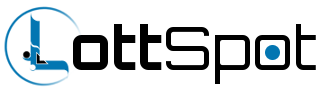Although I have admittedly not always been a nerd, I have always had a certain inclination in my approach to technology which has involved searching for and discovering alternative methods to solving conventional problems. This mentality has no doubt played an indispensable role in my pursuit of the nerd’s life, but it started with ventures as simple as discovering the wonderful capabilities of a slightly lesser known piece of software. Today, I make it my mission to blather on about exactly about one such piece of software, and why you might choose it in favor of a more mainstream solution.
The Problem
Let’s start by establishing the problem. The problem is quite common in 2013, where technology users often employ multiple devices for different purposes. Consider a user who has a desktop for home, a tablet for travel, and a smart phone for… well, smart phone stuff. If you have ever been one of these users, then you know that it is sometimes very handy to transfer information or files between these devices. Maybe you wrote a document on your computer that you want to read over and edit on your tablet, or maybe you want some or all of the music on your computer to be on your phone.
Well it’s certainly always been possible to accomplish this. If I want to pass an album on my computer over to my phone, I could fish out the USB adapter, plug my phone into my computer, and transfer the data over the wire. This is not terribly difficult, but I am terribly lazy, and having to track down and fish out my USB cable, locate my phone, get it plugged into my computer, and then sacrifice the mobility of my phone for however long the transfer takes is more than enough to deter me from actually carrying out the process.
Consequently, until the inconvenience of not having the data where it’s needed outweighs the inconvenience of having to go through this somewhat time consuming process, count on that album not being available to me during my morning commute. This may seem like a trivial gripe, but if you transfer data between your devices regularly, this trivial gripe actually becomes a substantial inconvenience. Enter, the need for a solution.
The Convenient Solution: Dropbox
Dropbox is a solution designed to solve this very problem. Here’s how it works from the user’s standpoint. First, install Dropbox on all of your devices across which you would like to share data. This will provide you with an aptly labeled “Dropbox” directory on a desktop machine. Everything you place in this directory will automatically sync to your Dropbox (in the mysterious cloud), which in turn syncs your changes with the Dropbox directory on all your other associated desktops. Once you have synced files up to your Dropbox, you can view them through a web interface by logging in to your Dropbox account online, or you can view/download them on your mobile devices through the Dropbox application. Also, using the mobile application, you can upload files from your mobile devices directly into your Dropbox. This solution revolutionizes the way which data is shared across devices. Suddenly, instead of always needing to dig out cables to physically connect devices in order to move data between them, sharing data is now as easy as dragging and dropping whatever you want shared into a folder.
Sounds pretty stellar, right? What’s not to like? Well one thing is for sure— this idea is a winning concept. For people with multiple devices and data which needs to be regularly moved between them, this functionality is a no-brainer. However, this convenience comes at a cost, particularly if you choose to go with Dropbox’s implementation of it.
For starters, those of you who are familiar with the PRISM scandal of not so long ago probably have some idea of the privacy implications associated with trusting 3rd parties to store your data. For those of you who were living under a rock this year, let me sum it up for you: When you allow someone else to store your data, you have no control over who they allow to see it, or what they do with it.
Another drawback to consider with Dropbox is that there have been some major security concerns with the service. I think those examples speak for themselves.
Last, and in a manner of speaking least, the final drawback to consider with Dropbox is the issue of storage capacity. Because everything you sync between devices must be uploaded to the Dropbox servers, in order for them to remain viable as a service, they must put some kind of limitation on how much space you’re allowed to use. In the case of free accounts, it’s about 2GB. If you’re looking to sync more than that, then break out your wallet, because you’ll need to start considering their paid plans.
Now there’s nothing wrong with paying for a service in my opinion, particularly for a good one. However, I find several things wrong with entrusting sensitive (or even just personal) data to a service which is notorious for having gaping security issues, let alone paying that service to be trusted with your data.
The DIY Solution: BitTorrent Sync
If you’re open to a less pricey, more secure, but potentially less convenient option, then let me tell you, BitTorrent Sync is dead simple to use. Every bit as easy as setting up Dropbox (except you don’t have to register or sign in, so arguably even easier). It’s only less convenient in the sense that there isn’t a centralized service associated with it, which depending on your needs, may carry some drawbacks. We’ll get more into that as we go on though.
To give an example of where lacking the centralized service may cause inconvenience, look no further than the conditions which are needed for devices to sync with one another. In order for your target device to sync data from a source device, both the source device and the target device must be on and running the sync client. If either device is off, the syncing cannot resume until both devices are on again.
Don’t let that deter you though. BitTorrent Sync torches Dropbox on virtually every other competitive mark.
Before we review why it’s cooler than Dropbox though, it would be helpful to take a quick rundown of how it works. So with no further ado,
The Rundown
Interfacing with BitTorrent Sync is a breeze. All you do is download the sync client, fire it up, and select which folders on your machine you want to sync to other devices. That sets up your source device. Setting up a target device is almost as easy. Download the client on the target device, fire up the client, and grab the information from the source device that will tell your target device what data to fetch. Believe it or not, the piece of information needed to do this is only a single string of text. Every folder on your source machine which you sync will be assigned its own “secret key” by BitTorrent Sync. To tell your target device to sync that data, all you have to do is pass this secret key to the sync client on your target machine. From there, it will go out and automatically find and fetch the folder, so long as at least one source device is on, connected to a network, and has sync running.
Security
Let’s get this out of the way immediately: I’m not trying to argue that the BitTorrent sync client application is inherently more secure than the DropBox client application. The BitTorrent Sync client, like the Dropbox sync client, is closed source, and so could contain vulnerabilities totally unbenknownst to us. However, it performs data transfers using the open BitTorrent protocol, and also uses the value of the random “secret key” to create an encryption cipher, so data is encrypted before going out over the network. Again though, due to the closed source nature of BitTorrent Sync, we can’t confirm what encryption algorithm or key strength is being used, but according to the only source I found on that topic, the encryption cipher is generated using the AES algorithm and the key strength is 256 bits (In other words… it’s secure). This is not information which I can find published directly by BitTorrent, Inc. anywhere, and obviously can’t be confirmed by review of the source code. So, the verdict? It would be nice if BitTorrent Sync was more transparent, but we have every reason to believe it gives Dropbox a serious beat down on anything having to do with security.
The Gub’ment
No need to worry about the Government eavesdropping on you using a solution like BitTorrent Sync. Unless you permit them warrantless access to your home network, that is. If the encryption is up to the standard which our one source said it is, then your transfers between devices are protected up to an acceptable industry standard, and no one will be breaking that encryption (unless the NSA is just capturing all of your traffic and saving it in storage clusters for some number of years down the line when they have the computational power to crack your encryption keys by brute force. Which they might be).
Storage
The only limitation to how much data you can sync using BTSync is the free space available on the devices you’ll be syncing to. On mobile devices, where available storage tends to be dramatically less than on desktops, sync folders don’t automatically download data from the source folder. Instead, they sync only the index of files and allow you to download individual files as needed. I don’t mention this feature because it is unique to BitTorrent Sync, as the Dropbox mobile app functions in a similar way. Rather, I mention this feature to point out that the unlimited syncing capability of BitTorrent Sync won’t clobber the limited storage capacity of your mobile devices.
Performance
I don’t know what protocol Dropbox is using to sync, nor does anyone who doesn’t work for Dropbox, but whatever it is, the speeds of BitTorrent Sync absolutely obliterate it. Using the BitTorrent protocol as a syncing tool was a stroke of unspeakable genius, as it excels at transferring large amounts of data over network connections while gracefully handling interruptions and ensuring data integrity. Also, due to the peer-to-peer nature of the BitTorrent protocol, the more devices you sync a piece of data across, the faster that piece of data will sync to additional devices added to the sync pool thereafter. Bottom line: a performance competition between these two solutions is more of a route than an invasion of Poland.
Cost
Well it may not be free as in open source (aka “free as in freedom”), but it’s free as in no money required (aka “free as in beer”… a confusing nomenclature to me, as no beer I ever drank was free). Dropbox: free… up to 2GB. Guess that’s all there is to say about that.
The Catch
Like I mentioned earlier, syncing your devices directly with one another is not without its loss of convenience. Without a service playing man-in-the-middle, you don’t have a machine to play the “server” role, and always be available to sync data to any of your devices. This shouldn’t be a deal breaker for most people though, because as I mentioned earlier, BitTorrent can gracefully handle interruption of a transfer, and simply resume where it left off when all the necessary devices are back online. Secondly, you could easily substitute the “service” element with a persistently running device of your own. Maybe you have a desktop that you leave running anyways, or a media PC which is always on. Or maybe you’re like me and you actually have a home server that you keep online at all times. Of course, not everyone has one of these options available to them, so for those people, if they can’t afford to have their sync folders suspend syncing when all source devices are offline, BTSync may not be the ideal option.
The other catch with BitTorrent Sync is sharing files with your friends is slightly trickier. Whereas with Dropbox, you can simply provide a public download link and share it with anyone you please to download via their browser, BitTorrent Sync’s method of sharing with others is a bit more involved. The primary downside is that in order to share a BitTorrent Sync folder with your friends, you have to convince them to install the BitTorrent Sync client on their own machines. As much as it makes sense as to why they would need to do this, it’s a bit of a hurdle compared to the Dropbox method of simply providing a link that anyone can use to fetch the shared data. Once you can convince your friends to install the sync client though, you can provide them a read-only key which can receive data from your sync folder, but cannot write changes to it. This has the awesome advantage of allowing you to push new data to that folder without having to tell your friends to go download it every time there’s a change. So hey, it’s a trade off.
The Conclusion
As if it wasn’t foregone already.
If you really need the tiny bit of added convenience that Dropbox offers, and you don’t care about their track record of disturbing breaches and nagging security woes, and you have less than 2GB of data to sync (or are willing to pay out for more), then I guess Dropbox is for you.
Otherwise, what do you have to lose by trying out BitTorrent Sync? It performs better, removes space limitations, won’t give your data away to the government, doesn’t repeatedly get hacked, and is fully cross-platform. For the vast majority of use cases, BTSync is the decisively superior solution… or your money back.