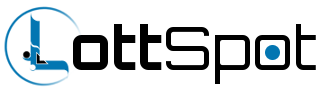Before we begin, a bit of justification…
Blogs. Blogs are cool. You might want one. You might read one. You might just be curious about what goes on out in that magical black box we call the internet. Whatever your reasons for curiosity, you are but a mere human. You don’t have time to worry about why your browser gives you a search box when you punch ‘www.google.com’ into it, or about why the pretty colors are pretty colors. This is nerd stuff, and you’re not a nerd. Well I’m about to solicit you some free advice, human. Firstly, every responsible blog operator should understand some basics about the architecture of their content delivery medium. Just as a radio DJ should know a thing or two about the airwaves, and a musician should know a thing or two about the travel of sound, the blogger ought have the basics of the internet firmly under his or her belt. Secondly, as intimidating or foreign as this may seem, these concepts are totally within the grasp of human beings. If you’ve learned how to operate your PC (Or Mac, if you’re truly helpless), and you’ve learned how to operate your web browser, you’ve already done most of the heavy lifting. Unless you’re using Internet Explorer, in which case you’re beyond my ability to help you. In fact, if you’re using internet explorer, you might just want to stop reading this blog, because I promise you it will not be the last time I rip on that wretched piece of worthless filth that the morons over at Microsoft have the audacity to call a browser. I digress, though.
Getting to the down and dirty
Moving right along. In my last post, I made mention of 3 components every blog needs in order to firstly exist, and then secondly be viewable by the world. Today’s post will focus on the web host portion of that trio. I’m covering the web host first not because I work for one (…alright, maybe because I work for one), but because the costs (or lack thereof) associated with maintaining your blog are determined almost exclusively by the cost of your web hosting package. Depending on how much experience you’ve had with actually operating a website before, the feeble human part of you may be crying out, “BUT WTF IS A ‘WEB HOSTING PACKAGE’?!?!” That’s an excellent question, feeble human, and I’ll gladly use it as a segway into my next section.
The World of web pages: a quick and dirty overview
So before I can answer that question for you, Let’s provide a quick, rough understanding of how it is exactly that pretty web page pops up in your browser when you enter in ‘www.lottspot.com’. That pretty web page is actually a bunch of ugly looking text put together into a document using a markup style called ‘HTML’. I’ll save you the boring details of what exactly HTML is, because I know you remember fussing with your myspace profile back in the day. The HTML document is processed by your web browser, which performs wonderful programmatic vodoo, translating the document’s ugly looking markup into pretty colors, shapes, and text. Alakazam, you’re looking at a web page.
So now, feeble human, you are feeling slightly less feeble, as you nod your head, thinking “Alright, I understand this. The web page I’m looking at is actually an HTML document, viewable by me as some pretty colors and shapes because my browser reads the document, performs vodoo magic, and renders the colors and shapes to my screen.” If you’re as curious as you once were feeble though, you may have already ascertained, “Well if every single place I visit on the internet is just an HTML document that my browser performs vodoo magic on to create shapes and colors on my screen, then that means the HTML document had to get onto my computer somehow… and I know I sure didn’t put it there.” You are quite sharp, human. Quite sharp indeed. Although you’re wrong about one, nit-picky detail. You did actually put that document there, you probably just didn’t realize you were doing it. Every time you visit ‘www.myfavoritewebsite.com’ your broswer goes out and finds the location where the HTML document for ‘www.myfavoritewebsite.com’ exists, and requests that the document be sent to your computer. Once it arrives, your web browser can begin working its vodoo magic. So by asking to visit a particular URL, you are actually asking to have the HTML document which exists at that URL sent to your machine.
Now the clouds have begun to part on the mystery that is the internet, and it’s all starting to make sense. So you have a browser, that performs vodoo magic in order to render shapes and colors on your screen, which are determined by the markup in the HTML document it reads, which is delivered to your computer from the location ‘www.myfavoritewebsite.com’, upon request. We still have one majorly mysterious black hole in this equation though. What exactly is lurking over at ‘www.myfavoritewebsite.com’ that is waiting for your browser to ask for the document and sends it back upon your doing so? The answer is so simple, you will be astounded you didn’t think of it (…or did you?). It’s just another computer, hooked up to an internet connection, somewhere out there in the world. This computer is really not so different from the computer you’re using to view this web page right now. So really, all of this is just a conversation between two computers, which you might think of going something like this
1 2 | |
It almost goes without saying that this is a bit watered down from a technical standpoint, but in principal, it really is that simple (assuming other computer knows how to give firefox what she’s asking for).
Since this exchange really is just two computers having a conversation, it is not only entirely possible, but even plausible, for anyone with a computer and an internet connection to be able to setup this kind of conversation. I can attest to having personally served websites from my home internet connection before using old PCs I had laying around (unless my ISP is reading this. Then I’m just kidding). I promise you won’t find a whole lot of successful websites that do this though. There are two big technical reasons for this, and both of them come down to the same fundamental problem at the core. The first problem is that the average person doesn’t have a computer powerful enough to handle more than a few of these conversations happening at the same time (Unless you wanted to convert that $2,000 gaming rig you bought into a stagnant block of metal that sits there and waits for people to ask for HTML documents). The second, more insurmountable, problem is that your home internet connection doesn’t have enough bandwidth to handle more than a few of these conversations going on at the same time (especially on top of whatever bandwidth your regular home usage already demands).
Enter the web host
Now we’re getting to a problem that sounds like it needs solving. And what happens where there’s a problem that needs solving? Someone finds a solution! Which they then of course find a way to become the proprietor of, and offer to share with you for an acceptable price. The solution to our particular problem set is the web host. A company whose sole purpose in life is to buy some really fast computers, put them on some really fast internet connections, and then offer to lease you space on those fast computers with fast connections. The web host then takes all of the disk space they have on those computers, all of the bandwidth they have on those connections, divides them up into neat little packages, and slaps a price tag on each one. Thus the ‘web hosting package’ comes into existence.
At this point, you may be thinking, “James, that is the biggest, steamiest pile of crap anyone has tried to hand me all day. Why the hell would I pay someone to do for me what I could do for myself, for free, at home?” Well, dear human, you have a point. If your blog is going to be small, or you don’t expect your visitors to exactly pile up at the same time, your home connection may be perfectly capable of handling your blog duties for the always preferred price of free.99. Assuming it’s not against your ISP’s terms of service. Which it probably is. If that isn’t enough reason for you to not do it though, dear human, consider the “You just don’t know how to” possibility. If you are a human being, you probably can’t configure an Apache web server (although you might be able to configure IIS. *snicker*), you probably can’t configure a MySQL database. You don’t know what goes into all that black box magic, and quite frankly, you don’t have time to. Don’t be afraid to shell out a couple bucks a month to someone who does, and take that worry off your plate.
Although if you find yourself thinking at this point, “Well no, I don’t know how to do any of that… but I would sure like to!” then leave a comment, and if the comments are heart felt enough, I may write a segment on that in the future.
Alright, I get that they exist, and that I want one. What are my options?
Glad you asked! In general, if you’re looking to host a blog, the distinction between web host types that you will think of as most pertinent will be the paid host vs the free host. There are plenty of popular free hosts out there for blogs, such as Blogger or WordPress. Both aforementioned blog hosts will provide you free space hosted at [yourblog].[theirdomain].com. For example, if this blog were hosted over at WordPress, it would be at lottspot.wordpress.com, or for blogger it would be lottspot.blogspot.com (gross).
While you may now think “Ok, so you had me all ready to pay for hosting, and then you told me there are these free hosts. So what’s the deal?”, it is important to know that these free hosts have some limitations which may make you an unhappy human. I won’t spend too much time on them, because plenty of other people already have. The short of it is this: on these hosts, your blog will be less portable, less personalized, less able to grow, and less monetizable (or not at all, in the case of WordPress.com). In case you can’t tell, I’m not a huge proponent of the “free” option.
The second distinct group, the paid group, falls into several different classes of its own. In general though, you’ll be looking for what’s called a ‘shared hosting’ package. Shared hosting is basically when one server (just a computer dedicated to serving up resources for other computers, for those not up with the lingo) is responsible for storing and responding to requests for multiple different sites. The idea is serving multiple sites from a single machine allows hosting companies to offer space on that machine at a much lower price, since several people pitch in to share it. This type of hosting plan is ideal for most people, as it allows you a much finer level of control over your blog, while still keeping it affordable.
Most big time web hosts, such as the GoDaddys or the 1&1s will offer you hosting for well under $10/month, depending on how long you sign up for at a time. In GoDaddy’s case, they even offer specialized WordPress hosting, although I’m not confident it’s worth the extra money the want from you. Of course, the major caveat of using these paid web hosts is that your monthly hosting isn’t the only thing you’ll need to pay for. You will also need to pay for a domain name for people to actually find your blog at. The privilege of people being able to visit your blog at the address of www.mysupercoolblog.com is not free. More on that though will have to wait until the next post for humans.
You made it
At this point human, you are no longer feeble. You now understand what exactly a web host is, why you want one, and a few places you can go to find one. You’re ready to read on to the next installment, Making of the Blog for Nerds: part I, where I get to talk about my web host, why I chose them, and what makes them awesome. And should you dare to venture as far as the wasteland of the nerds, you may learn another thing or two.